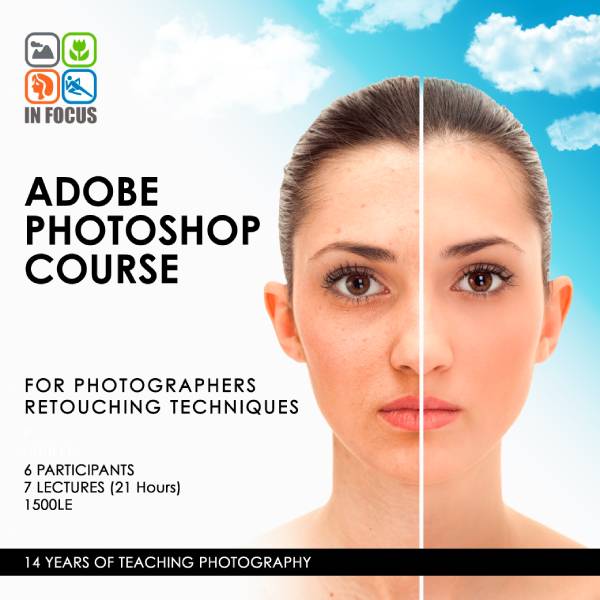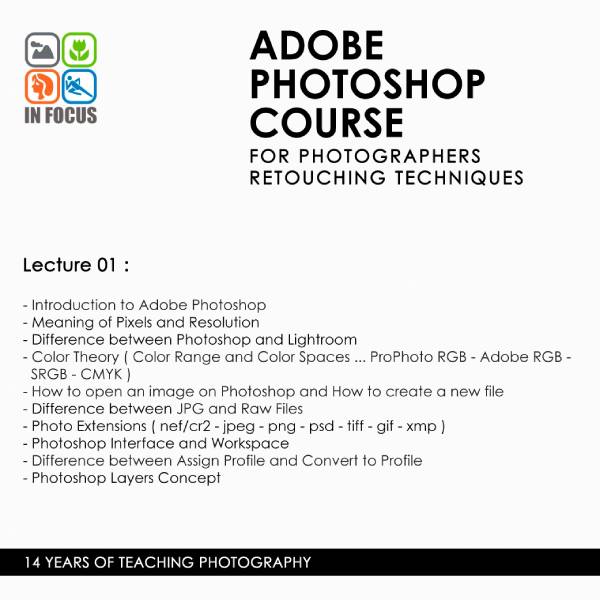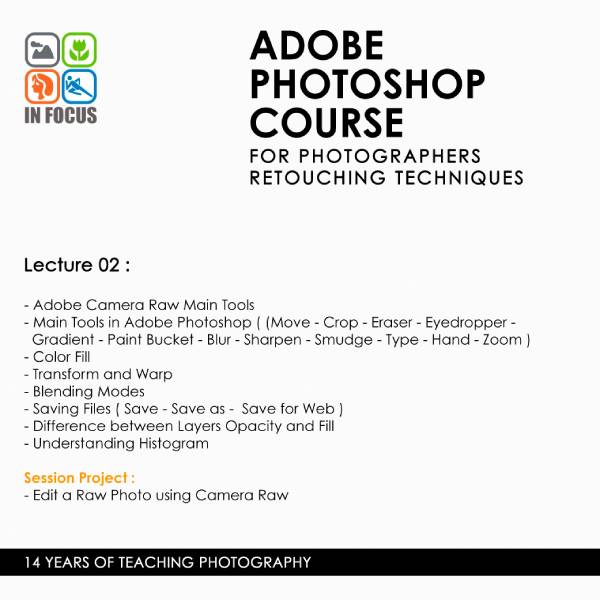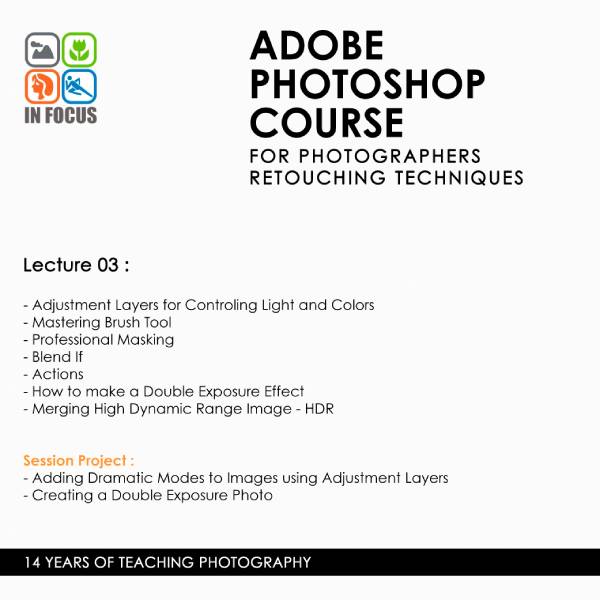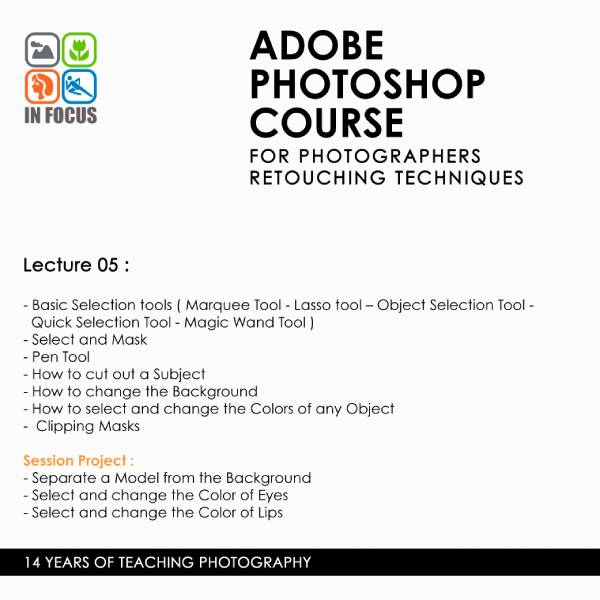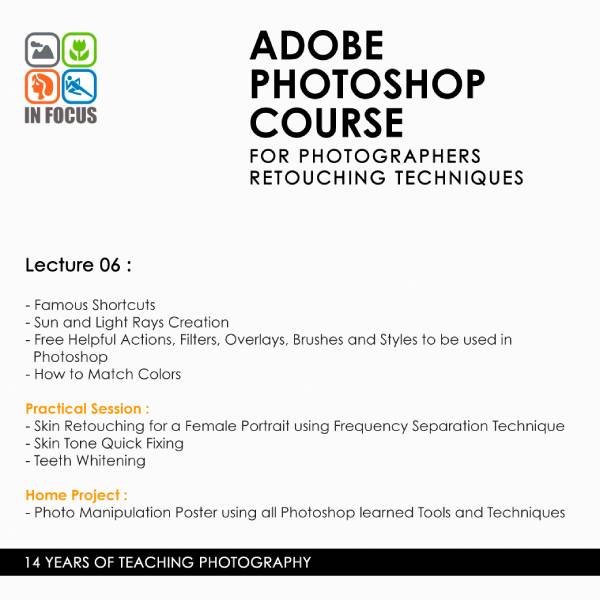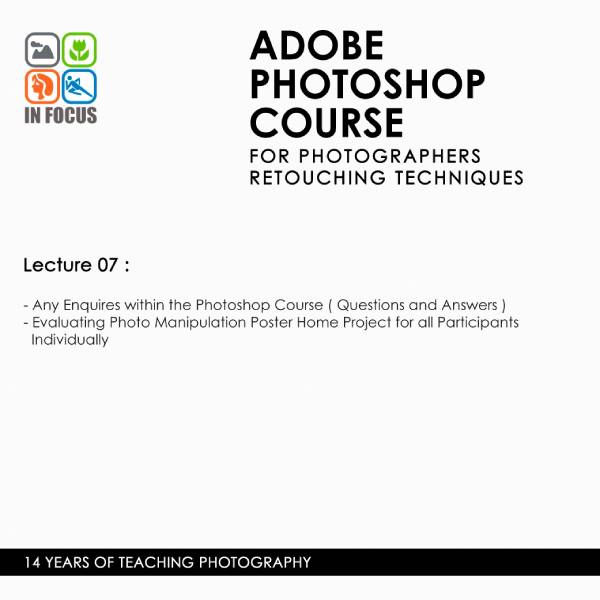Photoshop 4 Photographers Course
7 sessions
20 hours
6 Students
Fees 2500 LE
Course Agenda:
Lecture 01 ( 3 hrs ) :
- Introduction to Adobe Photoshop
- Color Theory ( Color Range and Color Spaces )
- Difference between RGB and CMYK
- Main Tools in Adobe Photoshop
- New Features in Adobe Photoshop 2020
- JPG and Raw Files Handling and Processing
- Adobe Camera Raw Main Tools
- Import and Export in Photoshop
- Difference between Assign Profile and Convert to Profile
Lecture 02 ( 3 hrs ) :
- Photoshop Layers Concept
- Difference between Opacity and Fill
- Understanding Histogram
- Adjustment Layers for Controlling Light and Colors
- Professional Selections
- Pen Tool Mastering
- Working with Backgrounds
Lecture 03 ( 3 hrs ) :
- Mastering Brush Tool
- Masks
- Professional Masking
- Blending Modes
- Blend If
Lecture 04 ( 3 hrs ) :
- Healing Tools
- Clone Stamp Tool
- Patch Tool
- Content Aware Fill and Scale
- Mastering Curves and Levels
- Smart Objects
- Filters and Smart Filters
- Liquify Filter Main Tools
- Camera Raw Filter Main Tools
- Puppet Warp
Lecture 05 ( 3 hrs ) :
- Normal Skin Retouching
- Skin Retouching using Frequency Separation
- Mastering Dodge and Burn
- Sharpening Techniques
- Skin Tone Matching
- Eyes and Lips Retouching
- Matching Light
- Creating Dramatic Moods
- Color Correction
- Create Dramatic High Contrast Black and White Images
Lecture 06 ( 3 hrs ) :
- Merging High dynamic range image HDR
- Merging Panoramas
- Focus Stacking for Macro Photography
- Converting Low Quality Images into High Quality Ones
- Recoloring Images
- Main Shortcuts
- Actions Tab
- Preparing for Print and Web
- General Questions and Discussions
Free Workshop – Project ( 3 hrs ) :
- Professional Photo shoot in the studio.
- Beauty Retouch for a Female Portrait
- Hair Selection and Separation Techniques
- Course 18 hrs + Free Workshop 3 hrs = Total 21 hrs
Lecture 06 ( 3 hrs ) :
Case Study